Newbie
April 2020 - Apr 22, 2020 18:27:29 GMT
|
Post by cliqueofone on Apr 14, 2020 20:53:20 GMT
Approximately two weeks ago Google Earth Pro would no longer function on one of my Macs, a desktop. When I click the application to open, it only gets as far as showing a black screen. The Activity Monitor shows Google Earth Pro (Not Responding) in red, continuously hanging, with the recent hags at 63, and climbing with a new hang every 15 seconds. Energy impact runs about 100.3 to 101.8 Real memory usage shows 154.8 MB, which is nothing since I have 32 GB installed. CPU shows 100.1 to 100.8% I always have to force quit, since an ordinary quit will not work. This Mac, as the others, is presently running Mac OS Catalina 10.15.4 I have preformed numerous functions with the operating system, as far as numerous reinstalls of the operating system. Safe starts and running Disk Utility does not rectify the problem. I preformed at least a dozen removal and installs of Google Earth Pro 7.3.2.5776. Another thing that I've noticed. After a force quit, and then opening Google Earth Pro, the 'Launch Repair Tool' pane shows up. I've read that to be able to use the repair function properly, I must first close close Google Earth Pro. But whenever I do that, the repair pane also closes. The problem only happens to the primary user account on the Mac, and not with a secondary user account. I've logged in and out of both user accounts, and the problem persists with the primary user account. I'm hoping the problem is solved on my primary user account, and not by using only the secondary account. 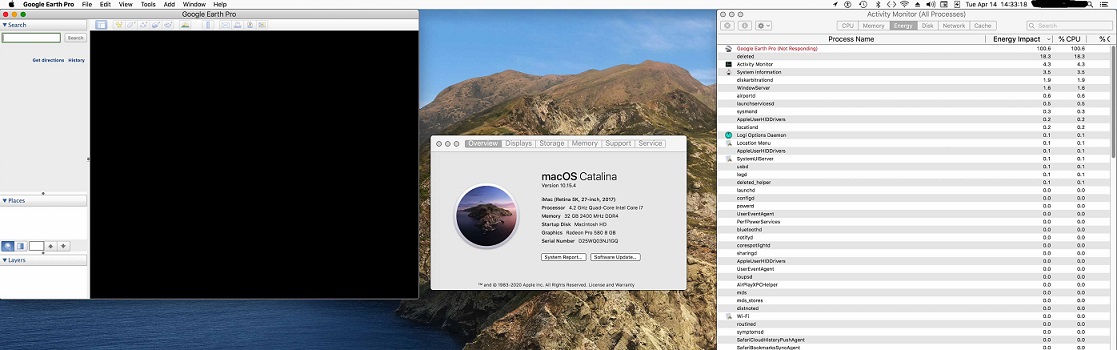 |
|
Trusted Member
account is disabled
“ Google Maps | Google Sky | Google Mars „
|
Post by ET_Explorer on Apr 16, 2020 3:30:17 GMT
|
|


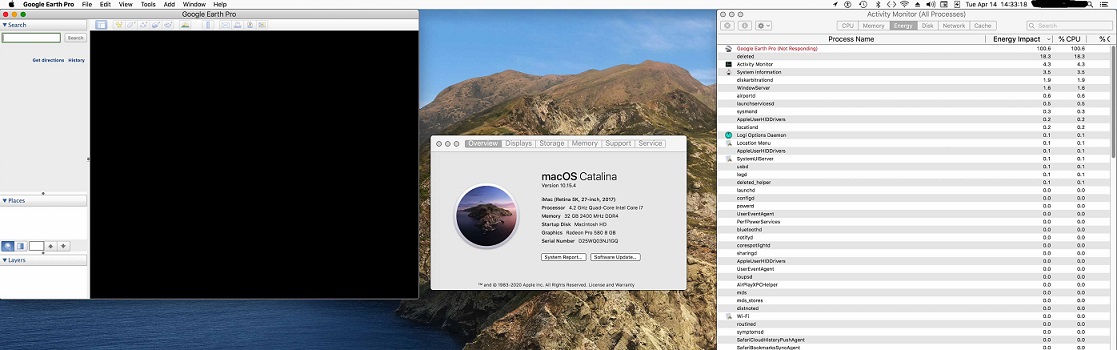
 To Google Earth Community Forums
To Google Earth Community Forums