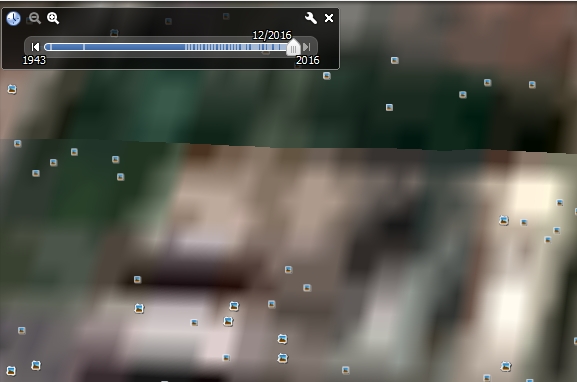Newbie
January 2017 - Jan 11, 2017 15:04:38 GMT
|
Post by miren on Jan 5, 2017 11:19:26 GMT
Google Earth
7.1.7.2606
Windows 7
There is a big problem since the beginning of 2017 with the time slider. The time slider shows from a zoomed-in location not only the sharp satellite photos, but also countless many unsharp. It is extremely easy to use rude always click through the unsharp satellite photos.
|
|
Newbie
January 2017 - Jan 11, 2017 15:04:38 GMT
|
Post by miren on Jan 10, 2017 12:23:26 GMT
Here is a Screenshot. 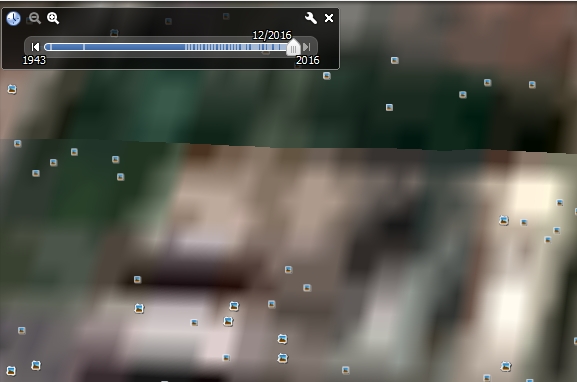 Please help! |
|
March 2015 - Mar 23, 2025 13:20:48 GMT
|
Post by Admin on Jan 10, 2017 12:58:32 GMT
Please provide a pkacemark so we can investigate
|
|
Master Cartographer
April 2015 - Aug 18, 2025 19:18:14 GMT
|
Post by syzygy on Jan 10, 2017 13:08:51 GMT
Hi TL!
it is true for all locations, no placemark needed.
with the new time-slider content now it is good to check big-step vegetation/urban changes from higher altitudes, but zoomed in it is really annoying to keep clicking to find the few hi-res imagery sections for an exact location.
|
|
March 2015 - Mar 23, 2025 13:20:48 GMT
|
Post by Admin on Jan 10, 2017 13:15:18 GMT
I did think that but wanted to make sure it was correct for his position.
|
|
Newbie
January 2017 - Jan 11, 2017 15:04:38 GMT
|
Post by miren on Jan 10, 2017 14:01:55 GMT
There is by zooming in to London, Paris, Berlin, ...
By Las Vegas is OK.
Yes, correctly, GE load by zooming-in the sharp Tiles and update the Time Slider Points/Years where available. Yet not by me. *gnah!*
|
|
Newbie
January 2017 - Jan 11, 2017 15:04:38 GMT
|
Post by miren on Jan 10, 2017 16:31:35 GMT
Has no one idea?
Is this just for me? How so?
Procedures: I'll enter somewhere in Europe until I see cars. Then I click on the clock (Time slider) and the picture becomes extremely blurred. The Time Slider shows "01/2017". In addition, there are far too many Times in the Time Slider. Only a few show a sharp picture. If I close the time slider, everything will be sharp again.
In the USA everything is OK.
|
|
March 2015 - Mar 23, 2025 13:20:48 GMT
|
Post by Admin on Jan 10, 2017 19:11:08 GMT
The imagery will always default to the best image, that could be a previous year, when you activate the time slider, there is no guarantee that you will see clear imagery especially close up.
That's the way it is at present.
|
|
Newbie
January 2017 - Jan 11, 2017 15:04:38 GMT
|
Post by miren on Jan 11, 2017 15:18:42 GMT
This is a big Murks!
I do not look at any fuzzy pictures!
Who is responsible for this? You are fired!
|
|
Master Cartographer
April 2015 - Aug 18, 2025 19:18:14 GMT
|
Post by syzygy on Jan 12, 2017 9:52:23 GMT
Fire? No way! Just not on your birthsday!(;  Find out more about this cakes wall reading this thread: Murals by ELLA and PITR Find out more about this cakes wall reading this thread: Murals by ELLA and PITR |
|
Newbie
January 2017 - Feb 4, 2017 12:27:18 GMT
|
Post by humberman on Jan 22, 2017 13:50:28 GMT
The imagery will always default to the best image, that could be a previous year, when you activate the time slider, there is no guarantee that you will see clear imagery especially close up. That's the way it is at present. I am having exactly the same problem and so I have registered on this forum in the hope of getting it sorted out. You correctly state "The imagery will always default to the best image, that could be a previous year" but by saying this you are not taking on board what has been said I'm afraid. I am in the UK and as has already been said, it does not matter where anyone tries to search the problem persists, as soon as I click the time line tool and the time line tool appears top right the image immediately changes from normal/clear/sharp to extremely out of focus heavily pixilated and totally useless. There is just one thing to add, I notice that now the time line goes right back to 1984, it never did that before, it only went back about 10 years. Please note, that like many others I am not a newcomer to Google Earth, I do understand how it should work. Before Jan 2017 it was fine and now, same county, same field even, it is not working. |
|
March 2015 - Mar 23, 2025 13:20:48 GMT
|
Post by Admin on Jan 22, 2017 14:58:35 GMT
Some timelines go back to 1945, no one is saying they are great. If you have any questions please ask on the Help forums, link in top banner.
|
|
Master Cartographer
April 2015 - Aug 18, 2025 19:18:14 GMT
|
Post by syzygy on Feb 2, 2017 9:13:11 GMT
check now!
by me it seems they have fixed it!
HOOORRAAAY! time sequencing works well from all altitudes, also everyone can keep their jobs!(:
|
|
Newbie
January 2017 - Feb 4, 2017 12:27:18 GMT
|
Post by humberman on Feb 2, 2017 10:17:48 GMT
While we had that time slider glitch I noticed that although the ground was heavily pixilated the time slider went back many more years than normal. Now the glitch has been fixed I am back to normal, e.g. from 2 km up my time slider only shows 2011. 2009. 2008. 2003.
Clearly it is possible to go way beyond 2003, does anyone know how I can do that please?
|
|
Master Cartographer
April 2015 - Aug 18, 2025 19:18:14 GMT
|
Post by syzygy on Feb 6, 2017 7:23:33 GMT
... the glitch has been fixed I am back to normal, e.g. from 2 km up my time slider only shows 2011. 2009. 2008. 2003. Clearly it is possible to go way beyond 2003, does anyone know how I can do that please? only you have to zoom out, from higher altitudes you can. big scale time sequences are good for detecting and studying big step cahnges in environment. monitoring dynamics of floral composition or urban development is possible even with those global, low-res imagery sets, still you have some 'recent time stamp', high-res imagery sets for more detailed data. even good old Lord has no such server capacity that would handle such amount of data you talk about. ...as far as i think right, what you mean. |
|
Master Guide
March 2015 - Mar 28, 2023 13:20:41 GMT
|
Post by Noisette on Feb 6, 2017 20:01:31 GMT
|
|
Newbie
November 2019 - Nov 14, 2019 14:45:14 GMT
|
Post by jerrys on Nov 14, 2019 1:07:17 GMT
With the most recent Google Earth Pro, a loading a .kmz with date range models, the start dates work with the time slider but the end dates do not. These .kmz s used to work. Are others having this problem?
|
|