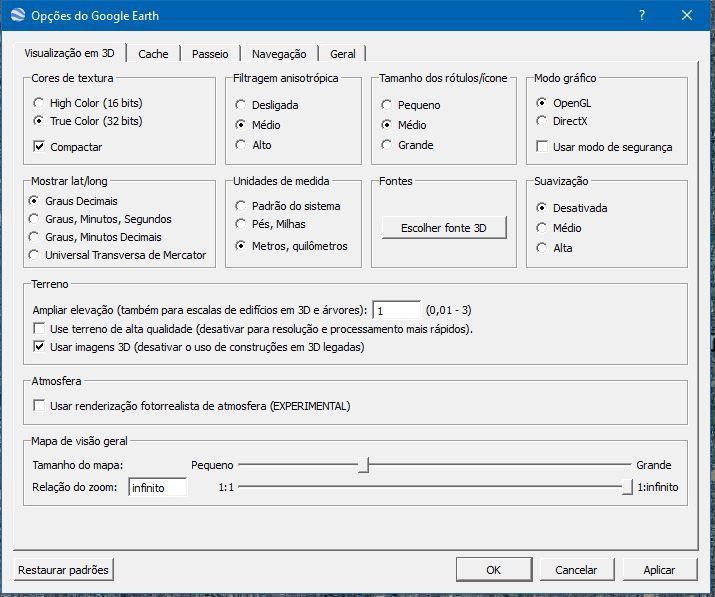Junior Member
October 2016 - Nov 4, 2016 15:43:06 GMT
|
Post by melinabrazil on Oct 31, 2016 13:20:46 GMT
muito uso do Google Earth para o trabalho, e medir quilômetros. E notei que em alguns computadores, criando caminho aparece os pontos cada clique.Ou seja, vou traçar o caminho e cada clique aparece o "nós", "pontos". Mas, na minha não aparecer. Já tentei de tudo, desinstalar, instalar novamente ... copiar a versão do computador que aparece ..... e ir para o meu. Olhei para o arquivo de configurações da placa de vídeo, as configurações do computador que aparece, em comparação com a minha configuração, e nada!
Pode parecer bobagem, mas para mim é muito útil na hora de corrigir alguma coisa, de alguma forma, porque então eu basta clicar sobre o dot onde quiser e desfazer. Quando você não tem pontos de referência, é mais difícil, porque eu tenho que ir clicando no prolongamento da linha criada para tentar encontrar o "blip escondido" e desfazê-lo.
Também não é o modo de gráficos DirectX ... porque parece que os pontos neste modo também. De qualquer forma, apenas o meu computador que não ...
Por favor, me ajudar ou esclarecer 
Estou enviando uma foto dos "pontos" que eu queria ... ah! Eu não falo Inglês. Eu estou usando um tradutor ..
por favor, escreva de uma maneira que é fácil de entender.
|
|
March 2015 - Jan 23, 2023 9:58:32 GMT
|
Post by Admin on Oct 31, 2016 13:29:45 GMT
Olá, por favor, faça sua pergunta nos fóruns de ajuda, o link está na faixa superior da home page.
|
|
Junior Member
October 2016 - Nov 4, 2016 15:43:06 GMT
|
Post by melinabrazil on Oct 31, 2016 13:41:15 GMT
Already I asked the question there. No one could answer me.  productforums.google.com/forum/# productforums.google.com/forum/#!topic/maps-pt/i7hLt4rjgc4;context-place=forum/maps-pt And I still have no points ...  |
|
March 2015 - Jan 23, 2023 9:58:32 GMT
|
Post by Admin on Oct 31, 2016 13:49:08 GMT
In that case, please keep checking back here, maybe a member here can help you.
|
|
Cartographer
April 2015 - Nov 3, 2024 2:30:25 GMT
|
Post by washi on Oct 31, 2016 14:01:46 GMT
I do not know Portuguese. Google Translate did not help me understand your problem. Your screen shots look normal to me. Can you tell us again, please. Please use short sentences. Can you attach an example .kmz file that shows your problem?
|
|
Master Guide Admin
March 2015 - Nov 24, 2024 9:16:18 GMT
|
Post by nostranger on Oct 31, 2016 14:26:55 GMT
Washi, when she clicks the points to create a path, only the lines appear and no the points where he clicked.
Only thing i can think of to try at this stage is to change running modes for GE.
P.S. progressive points should display in red while last point is displayed in blue.
Washi, quando ele clica os pontos para criar um caminho, apenas as linhas aparecem e não há pontos onde ele clicou.
A única coisa que eu posso pensar para tentar nesta fase é mudar executando modos para GE.
P. S. pontos progressivos deve exibir em vermelho, enquanto último ponto é exibido em azul.
|
|
Cartographer
April 2015 - Nov 3, 2024 2:30:25 GMT
|
Post by washi on Oct 31, 2016 14:54:06 GMT
Thanks NS. Now I think I understand. It looks to me like in screen shot that "works" she is creating a path in Google Earth, and in the one that "doesn't work" she is using the ruler in Google Earth Pro.
I want to see what happens when the situation is reversed, and I think having a .kmz to look at might still be helpful.
It's past my bedtime here in Japan. Must be getting pretty late down your way too, NS.
|
|
Junior Member
October 2016 - Nov 4, 2016 15:43:06 GMT
|
Post by melinabrazil on Oct 31, 2016 15:23:05 GMT
Very good nostranger! rs It was exactly what I meant! Look at this picture ! No point.  |
|
Junior Member
October 2016 - Nov 4, 2016 15:43:06 GMT
|
Post by melinabrazil on Oct 31, 2016 15:45:16 GMT
===> This is a GE screen with points:  ===> This is a GE screen without points:   Both with "DirectX Mode"... |
|
Cartographer
April 2015 - Nov 3, 2024 2:30:25 GMT
|
Post by washi on Nov 1, 2016 0:24:37 GMT
Hello again Melina, I have far from a complete understanding of Google Earth. Some members here have much more technical knowledge. (In fact, two of the people who made GE in the beginning are members, but seldom come here.) I think if you can be patient, someone either here or in the Help Forum will eventually be able to help you. While you are waiting, here are a couple of things you might try: 1) Save a path you have created where the dots do not appear while it is being created. Post it as an attachment to a post. We can look at the file on our computers to see if we have the same problem. 2) Use the Options menu to Restore the defaults. ( Ferramentas > Opcoes > Restaurar padroes) 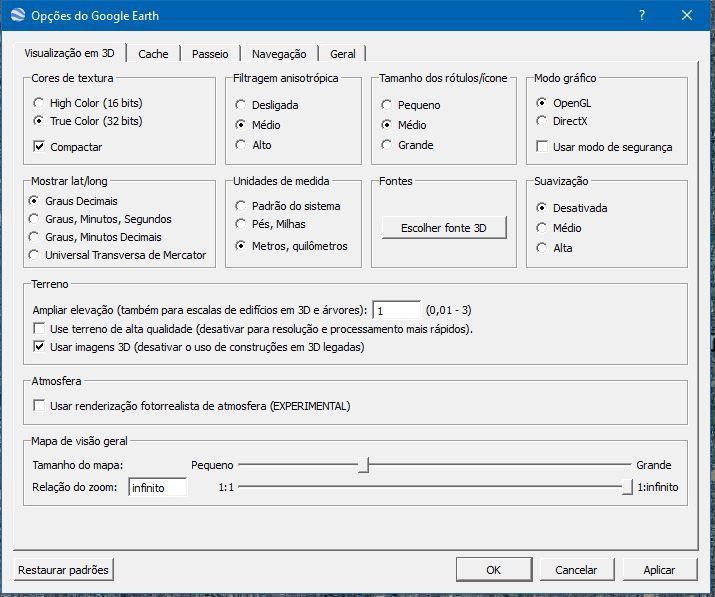 I don't know of any Option that might cause your problem, but there might be something, and it will do no harm to try it. |
|
Master Guide Admin
March 2015 - Nov 24, 2024 9:16:18 GMT
|
Post by nostranger on Nov 1, 2016 10:16:16 GMT
It definitely appears to be a graphics issue on your end Melina.
Have you tried opening GE in Open GL mode ?
Is your graphics driver up to date ?
If either of those don't fix things come back and let us know what operating system and graphics card you use, we might be able to dig up any issues that are related, and or, try to duplicate the scenario.
_____________________________________________________________________________________________________________________
Ele definitivamente parece ser um problema de gráficos em sua Melina final.
Você já tentou abrir a GE no modo Open GL?
Seu driver gráfico está atualizado?
Se qualquer um desses não corrigir as coisas voltar e deixe-nos saber que sistema operacional e placa gráfica que você usa, podemos ser capazes de desenterrar quaisquer problemas que estão relacionados, e ou, tentar duplicar o cenário.
|
|
Junior Member
October 2016 - Nov 4, 2016 15:43:06 GMT
|
Post by melinabrazil on Nov 1, 2016 13:11:08 GMT
I tried to change the mode to Open GL, but my video card does not support! But when comparing with the computer of my colleague, the graphics mode it is DirectX also appears and the points normally. ![]() ![]() |
|
Junior Member
October 2016 - Nov 4, 2016 15:43:06 GMT
|
Post by melinabrazil on Nov 1, 2016 13:35:12 GMT
I use Windows 7 ... As for the operating system and graphics card, see if with this I can answer you you. The message that appears marked in red says, "The Windows determined that the device driver software is up to date"  |
|
Master Guide Admin
March 2015 - Nov 24, 2024 9:16:18 GMT
|
Post by nostranger on Nov 1, 2016 14:45:22 GMT
There are no known issues with Windows 7.
As your graphics card will not open in OpenGL I am starting to think that it is the actual graphics card itself that is the problem. It may not be compatible with GE.
(Your colleagues computer will have a different graphics card.)
_______________________________________________________________________________________________
Não há problemas conhecidos com o Windows 7.
Como a sua placa gráfica não vai abrir no OpenGL eu estou começando a pensar que é a própria placa gráfica em si que é o problema. Pode não ser compatível com a GE.
(Seu computador colegas terá uma placa gráfica diferente.)
|
|
Junior Member
October 2016 - Nov 4, 2016 15:43:06 GMT
|
Post by melinabrazil on Nov 1, 2016 15:23:10 GMT
really her plate is different ...
"intel (r) hd graphics"
there's something I can do?
realmente a placa dela é diferente...
"intel (r) hd graphics"
Há algo que eu possa fazer?
|
|
Trusted Member
account is disabled
“ Google Maps | Google Sky | Google Mars „
|
Post by ET_Explorer on Nov 1, 2016 16:51:56 GMT
really her plate is different ... "intel (r) hd graphics" there's something I can do? realmente a placa dela é diferente... "intel (r) hd graphics" Há algo que eu possa fazer? Just a thought, have you gone over to >> Bleeping Computer << Prehaps they can offer assistance in finding the cause of the graphics issue. |
|
Trusted Member
Master Gamer
April 2015 - Sept 6, 2023 12:33:10 GMT
|
Post by bridgeplayer on Nov 3, 2016 17:26:28 GMT
Looking at your second image above, with a saved path and a ruler, not a path being created, I get the impression that you would like to see the coloured dots showing up in the end result, i.e. in the saved path. But the dots were never meant to appear in paths once they are complete. Their only function is to help the user in creating or editing a path. The standard way to mark interesting places is to use placemarks.
I’m sorry if I misunderstood your question.
|
|
Junior Member
October 2016 - Nov 4, 2016 15:43:06 GMT
|
Post by melinabrazil on Nov 4, 2016 10:37:16 GMT
Looking at your second image above, with a saved path and a ruler, not a path being created, I get the impression that you would like to see the coloured dots showing up in the end result, i.e. in the saved path. But the dots were never meant to appear in paths once they are complete. Their only function is to help the user in creating or editing a path. The standard way to mark interesting places is to use placemarks. I’m sorry if I misunderstood your question. Amigo, olhe esta imagem. Friend, look at this.  I am editing the path and there is no point. Estou editando o caminho e não há ponto. |
|
Trusted Member
Master Gamer
April 2015 - Sept 6, 2023 12:33:10 GMT
|
Post by bridgeplayer on Nov 4, 2016 13:26:44 GMT
Amigo, olhe esta imagem. Friend, look at this. ... I am editing the path and there is no point. Estou editando o caminho e não há ponto. I see, thank you. My (non-technical) way of trying to solve this kind of problem is re-installation. Your data will be safe and will show up once Google Earth is running again. |
|
Junior Member
October 2016 - Nov 4, 2016 15:43:06 GMT
|
Post by melinabrazil on Nov 4, 2016 15:41:40 GMT
I tried reinstalling. Also without success.
I downloaded other versions ... and nothing.
Eu tentei reinstalar. Também sem sucesso.
Baixei outras versões ... e nada.
|
|