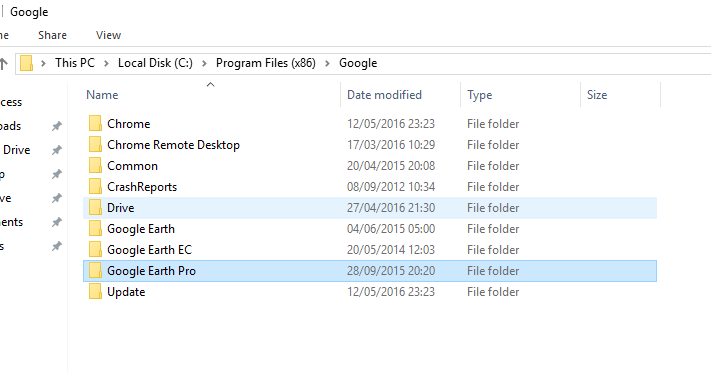Newbie
May 2016 - May 23, 2016 21:17:54 GMT
|
Post by garyl on May 22, 2016 23:13:38 GMT
I have been using Earth to design a disc golf course and I have hundreds of placemarks, lines and paths to mark the tees, hole locations, land features, etc..
These items are in several different folders and there are times I want a "clean slate" without having to un-check all the boxes and/or folders.
Can I create a 2nd Google Earth account which would not have all the stuff from my first account? How do I do it?
|
|
Trusted Member
account is disabled
“ Google Maps | Google Sky | Google Mars „
|
Post by ET_Explorer on May 22, 2016 23:29:45 GMT
I have been using Earth to design a disc golf course and I have hundreds of placemarks, lines and paths to mark the tees, hole locations, land features, etc.. These items are in several different folders and there are times I want a "clean slate" without having to un-check all the boxes and/or folders. Can I create a 2nd Google Earth account which would not have all the stuff from my first account? How do I do it? Like having two Google Earth applications on your computer, you can create a folder on your computer and save them there. Rather than having another Earth application on your computer. That way you won't have to create another account. |
|
Newbie
May 2016 - May 23, 2016 21:17:54 GMT
|
Post by garyl on May 23, 2016 1:44:49 GMT
Like having two Google Earth applications on your computer,
you can create a folder on your computer and save them there.
Rather than having another Earth application on your computer.
That way you won't have to create another account.
I am confused by your suggestion to create a folder on my computer. I want to look at a section of land that does not have all my lines, placemarks & paths without having to un-check all the folders to make them disappear. I know I can put things in folders, but I want to view the property "as is", completely blank. Please don't suggest un-checking folders.

|
|
March 2015 - Jan 23, 2023 9:58:32 GMT
|
Post by Admin on May 23, 2016 3:23:37 GMT
Easiest way is to install both GE and GE Pro, you can only have one version open at one time, but the saved places in one won't show in the other.
|
|
Cartographer
April 2015 - Nov 3, 2024 2:30:25 GMT
|
Post by washi on May 23, 2016 11:23:56 GMT
Eh?!?
KML files that I create in GE appear in My Places in GEPro the next time I open it. And visa versa.
Can you clarify what you mean, if you don't mean that this can't / doesn't happen.
I believe, if I were garyl, (and I were using GE on a Windows platform) I would try creating a separate user account. I haven't tried this, but I suspect the KML content in My Places that garyl creates will not appear when he logs off as garyl and logs on as GARYL (or whatever he chooses to call himself as a second user).
|
|
Cartographer
April 2015 - Nov 3, 2024 2:30:25 GMT
|
Post by washi on May 23, 2016 23:26:36 GMT
After thinking a bit more, I decided the ET's advice for garyl would to be the best, to do what he asked not to be asked to do: If he put all of his golf course content into one folder, then the whole thing could be clicked on and off with just one click. If you do that, Gary, you'll do well to pay heed to Hill's advice in THIS POST ABOUT FOLDERS. Drag and Drop has a way of blowing up at the most frustrating times, and I'd avoid it if possible. |
|
Trusted Member
account is disabled
“ Google Maps | Google Sky | Google Mars „
|
Post by ET_Explorer on May 24, 2016 0:19:48 GMT
After thinking a bit more, I decided the ET's advice for garyl would to be the best, to do what he asked not to be asked to do: If he put all of his golf course content into one folder, then the whole thing could be clicked on and off with just one click. If you do that, Gary, you'll do well to pay heed to Hill's advice in THIS POST ABOUT FOLDERS. Drag and Drop has a way of blowing up at the most frustrating times, and I'd avoid it if possible. Correct Link >> THIS POST ABOUT FOLDERS << Washi, your link comes back to this thread, not to "Very basic placemark and post help. |
|
March 2015 - Jan 23, 2023 9:58:32 GMT
|
Post by Admin on May 24, 2016 4:15:50 GMT
I have 3 versions of Google Earth, each has their root folder and subsequent sub folders. Each application places the MyPlaces file in their own sub folder. Not sure why yours are sharing. 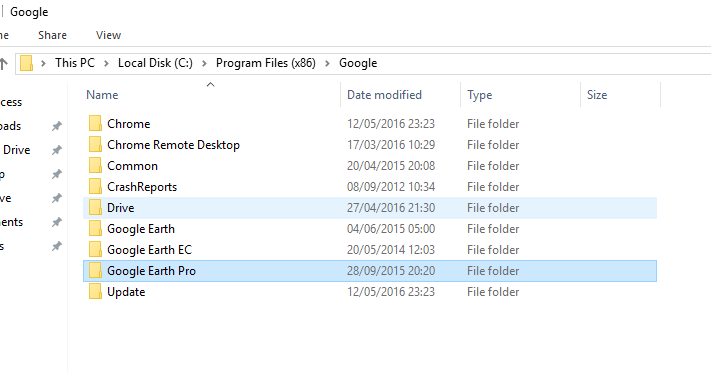 |
|
Cartographer
April 2015 - Nov 3, 2024 2:30:25 GMT
|
Post by washi on May 24, 2016 5:25:58 GMT
If I had to guess, I'd say that my installations may be newer than yours, and that one My Places file is the new norm. I only installed GEPro when it became free. Anybody else want to comment?
|
|
Master Guide
March 2015 - Mar 28, 2023 13:20:41 GMT
|
Post by Noisette on May 24, 2016 10:02:36 GMT
Hi all, your my places file is kept in your profile on your computer: C:\Documents and Settings\username\Application Data\Google\GoogleEarth\myplaces.kml (Windows XP) C:\Users\username\AppData\Roaming\Google\GoogleEarth\myplaces.kml (Vista) C:\users\username\appData\LocalLow\Google\GoogleEarth\myplaces.kml (Windows 10, Windows 8, Windows 7 and later installations on Vista) You'll need to display hidden files to find it. So yes, if you have both GE and GE Pro installed, they normally share My Places. On Windows you can change the location of My Places by editing the registry. This is the key to change: HKEY_CURRENT_USER\Software\Google\Google Earth Plus\KMLPath or HKEY_CURRENT_USER\Software\Google\Google Earth Pro\KMLPath Possibly this is what you did TL? Garyl, if you are happy to edit the registry, you could try that, and specify different locations for the standard Google Earth and for Google Earth Pro. You can install both versions, but you can only run one at a time. If you don't already have the pro version of Google Earth you can get it here. It's free, just use your email address and the key GEPFREE to sign in. Whatever you decide to do, please ensure that you take regular backups, it's not unknown for Google Earth to crash and the My Places files to be lost. |
|