Post by TomKjeldsen on Aug 23, 2015 16:11:50 GMT
64 tracks displaying the most magnificent 3D models of buildings, structures, sometimes almost entire cities and surroundings present in the Google Earth 3D layer. This is a series of tracks (paths) designed to give you a tour, like a flyover of the local geography, in areas with many or particularly interesting or fascinating models.
Current cities and areas covered (chronological added here, in file alphabetically listed): - "Buenos Aires, Argentina" - "Beijing, China" - "Florence, Italy" - "Cape Town, South Africa" - "Venice, Italy" - "Abu Dhabi, UAE" - "Melbourne, Australia" - "Vienna, Austria" - "Madrid, Spain" - "Amsterdam, Netherlands" - "Stockholm, Sweden" - "Warsaw, Poland" - "Lima, Peru" - "Marseilles, France" - "Bangkok, Thailand" - "Copenhagen, Denmark" - "Kyoto, Japan" - "Osaka, Japan" - "Kobe, Japan" - "Astana, Kazakhstan" - "Munich, Germany" - "Washington D.C., USA" - "Mexico City, Mexico" - "Angkor, Cambodia (Angkor Wat temple)" - "Guangzhou (Canton), China" - "Jakarta, Indonesia" - "Miami, USA" - "Monaco city, Monaco" - "Lucerne, Switzerland" - "Pisa, Italy (Leaning Tower of Pisa)" - "Christchurch, New Zealand" - "Chichen Itza, Yucatán, Mexico" - "Prague, Czech Republic" - "Potala Palace, Lhasa, Tibet" - "Macau, China" - "Antwerp, Belgium" - "Hong Kong, China" - "Cairo/Giza, Egypt" - "Istanbul, Turkey" - "Valparaiso, Chile" - "Tokyo, Japan" - "Auckland, New Zealand" - "Seoul, South Korea" - "Las Vegas, USA" - "Shanghai, China" - "Barcelona, Spain" - "Los Angeles, USA" - "Taj Mahal, Agra, India" - "Athens, Greece" - "Taipei, Taiwan" - "Paris, France" - "Toronto, Canada" - "Moscow, Russia" - "Dubai, UAE" - "Kuala Lumpur, Malaysia" - "Chicago, USA" - "Berlin, Germany" - "Singapore" - "Rio de Janeiro, Brazil" - "Rome, Italy" - "London, England" - "Sydney, Australia" - "San Francisco, USA" - "New York, USA" - "Monaco".
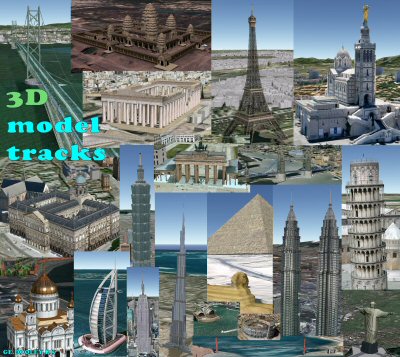
bigger image/collage
Choose the folder of the (city) area you would like to see, then (double) click to zoom in and give you an overview of the area of your choice. Start by clicking the green 3D placemark of the specific area. This will zoom you further into the area and GE will started to cache the buildings. Now mark the 3-dotted icon track (path) below the green 3D placemark and click on the 'Play tour' icon. Time has been spent to give you an easy and smooth view of great 3D buildings and structures which have been created and incorporated in the '3D building' layer of Google Earth. Be aware that 3D objects in GE may have a delay of display. Consider to take the actual path track several times or pause/rewind it, to allow all of the 3D objects and the rest of GE data to be cached and loaded to display. A placemark for each track has been supplied with a view to support best caching of 3D objects in the area. Clicking on the track itself will provide a view to hopefully cache (most of) the "other" part of the path / track.
Take this/those track(s) as an inspiration to look further into the area. Recommended to be viewed as a 'Play tour' in Google Earth with the '3D buildings' and terrain layer enabled and a viewing angle above 80 degrees. To adjust viewing angle, choose menu 'Tools', 'Options', Click the tab 'Touring' and change the 'Camera Tilt Angle' to above 80 degrees. The default is 60 degrees. To play a specific path track, mark the 'three dot icon' path track, press the 'Play tour' option and enjoy the flyover of the area.
After several hours of touring, creating the tracks (paths) in this collection, detecting 3D models, in many corners and areas of Google Earth, I dedicate, these current and most likely ever evolving tracks, as a tribute to all those who contributed and continue to do so, to the 3D models in the GE layer. These tracks can only give a quick and superficial picture, and never a sufficiently covered view, of the hard and dedicated work provided through the construction, design, research and model making of buildings or structures, large or small, outlined or detailed. Thank you all, you model builders!
And note that this tour is an excellent test (present and back in 2009 and most likely ever forward!) of your computer systems capabilities in graphics performance and a test of your network speed. During creating all these tracks/paths we never since 2009 has managed to cache all 3D in best quality in first go, so consider to take a second and third go (track/path re-play/playback) of each track to get optimal and best display. In 2009 when most of these tracks/paths where originally lined out, only few areas of 3D buildings where online. With new 3D versions of buildings and structures combined with more coverage, these tracks/paths always will pose a challenge to your displaying unit, mobile, tablet or computer. In 2009 we had not enough power on a 2GHz/2Gbyte computer, 4Mbit connection, in 2013 we have not enough power in 4GHz/4Gbyte computer, 22Mbit connection, to display all Google Earth content on a first time display on a 'play tour/track'. So "Play it again, Sam" - Of course the Google Earth servers could contribute to network degregation. But play'ing this tour on maximum 'Terrain Quality', fullscreen (F11) and all additional layes enabled should/will give YOUR system something do, and YOU something to view :-) - And let's hope the Google Earth team over time will keep on to supply us with even more hi-resolution pictures and imagery all the way... :-)
- Of course the Google Earth servers could contribute to network degregation. But play'ing this tour on maximum 'Terrain Quality', fullscreen (F11) and all additional layes enabled should/will give YOUR system something do, and YOU something to view :-) - And let's hope the Google Earth team over time will keep on to supply us with even more hi-resolution pictures and imagery all the way... :-)
About the "3D model tracks" tour: Tour and track / path creator: Tom Kjeldsen, created may 2009.
3D model track 'short' display and sample. For the real thing download the attached .kmz and play one or more of the track/path. Have a nice tour :-)
view on youtube here
Download a identical copy of the attached file below from here (suitable for non Google Earth Community members)![]()
![]()
Current cities and areas covered (chronological added here, in file alphabetically listed): - "Buenos Aires, Argentina" - "Beijing, China" - "Florence, Italy" - "Cape Town, South Africa" - "Venice, Italy" - "Abu Dhabi, UAE" - "Melbourne, Australia" - "Vienna, Austria" - "Madrid, Spain" - "Amsterdam, Netherlands" - "Stockholm, Sweden" - "Warsaw, Poland" - "Lima, Peru" - "Marseilles, France" - "Bangkok, Thailand" - "Copenhagen, Denmark" - "Kyoto, Japan" - "Osaka, Japan" - "Kobe, Japan" - "Astana, Kazakhstan" - "Munich, Germany" - "Washington D.C., USA" - "Mexico City, Mexico" - "Angkor, Cambodia (Angkor Wat temple)" - "Guangzhou (Canton), China" - "Jakarta, Indonesia" - "Miami, USA" - "Monaco city, Monaco" - "Lucerne, Switzerland" - "Pisa, Italy (Leaning Tower of Pisa)" - "Christchurch, New Zealand" - "Chichen Itza, Yucatán, Mexico" - "Prague, Czech Republic" - "Potala Palace, Lhasa, Tibet" - "Macau, China" - "Antwerp, Belgium" - "Hong Kong, China" - "Cairo/Giza, Egypt" - "Istanbul, Turkey" - "Valparaiso, Chile" - "Tokyo, Japan" - "Auckland, New Zealand" - "Seoul, South Korea" - "Las Vegas, USA" - "Shanghai, China" - "Barcelona, Spain" - "Los Angeles, USA" - "Taj Mahal, Agra, India" - "Athens, Greece" - "Taipei, Taiwan" - "Paris, France" - "Toronto, Canada" - "Moscow, Russia" - "Dubai, UAE" - "Kuala Lumpur, Malaysia" - "Chicago, USA" - "Berlin, Germany" - "Singapore" - "Rio de Janeiro, Brazil" - "Rome, Italy" - "London, England" - "Sydney, Australia" - "San Francisco, USA" - "New York, USA" - "Monaco".
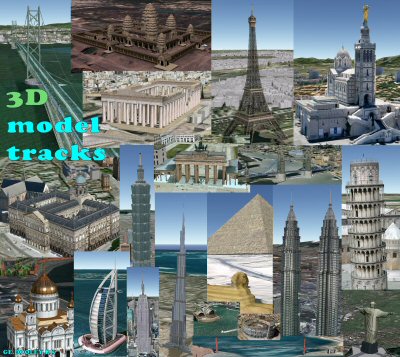
bigger image/collage
Choose the folder of the (city) area you would like to see, then (double) click to zoom in and give you an overview of the area of your choice. Start by clicking the green 3D placemark of the specific area. This will zoom you further into the area and GE will started to cache the buildings. Now mark the 3-dotted icon track (path) below the green 3D placemark and click on the 'Play tour' icon. Time has been spent to give you an easy and smooth view of great 3D buildings and structures which have been created and incorporated in the '3D building' layer of Google Earth. Be aware that 3D objects in GE may have a delay of display. Consider to take the actual path track several times or pause/rewind it, to allow all of the 3D objects and the rest of GE data to be cached and loaded to display. A placemark for each track has been supplied with a view to support best caching of 3D objects in the area. Clicking on the track itself will provide a view to hopefully cache (most of) the "other" part of the path / track.
Take this/those track(s) as an inspiration to look further into the area. Recommended to be viewed as a 'Play tour' in Google Earth with the '3D buildings' and terrain layer enabled and a viewing angle above 80 degrees. To adjust viewing angle, choose menu 'Tools', 'Options', Click the tab 'Touring' and change the 'Camera Tilt Angle' to above 80 degrees. The default is 60 degrees. To play a specific path track, mark the 'three dot icon' path track, press the 'Play tour' option and enjoy the flyover of the area.
After several hours of touring, creating the tracks (paths) in this collection, detecting 3D models, in many corners and areas of Google Earth, I dedicate, these current and most likely ever evolving tracks, as a tribute to all those who contributed and continue to do so, to the 3D models in the GE layer. These tracks can only give a quick and superficial picture, and never a sufficiently covered view, of the hard and dedicated work provided through the construction, design, research and model making of buildings or structures, large or small, outlined or detailed. Thank you all, you model builders!
And note that this tour is an excellent test (present and back in 2009 and most likely ever forward!) of your computer systems capabilities in graphics performance and a test of your network speed. During creating all these tracks/paths we never since 2009 has managed to cache all 3D in best quality in first go, so consider to take a second and third go (track/path re-play/playback) of each track to get optimal and best display. In 2009 when most of these tracks/paths where originally lined out, only few areas of 3D buildings where online. With new 3D versions of buildings and structures combined with more coverage, these tracks/paths always will pose a challenge to your displaying unit, mobile, tablet or computer. In 2009 we had not enough power on a 2GHz/2Gbyte computer, 4Mbit connection, in 2013 we have not enough power in 4GHz/4Gbyte computer, 22Mbit connection, to display all Google Earth content on a first time display on a 'play tour/track'. So "Play it again, Sam"
 - Of course the Google Earth servers could contribute to network degregation. But play'ing this tour on maximum 'Terrain Quality', fullscreen (F11) and all additional layes enabled should/will give YOUR system something do, and YOU something to view :-) - And let's hope the Google Earth team over time will keep on to supply us with even more hi-resolution pictures and imagery all the way... :-)
- Of course the Google Earth servers could contribute to network degregation. But play'ing this tour on maximum 'Terrain Quality', fullscreen (F11) and all additional layes enabled should/will give YOUR system something do, and YOU something to view :-) - And let's hope the Google Earth team over time will keep on to supply us with even more hi-resolution pictures and imagery all the way... :-) About the "3D model tracks" tour: Tour and track / path creator: Tom Kjeldsen, created may 2009.
3D model track 'short' display and sample. For the real thing download the attached .kmz and play one or more of the track/path. Have a nice tour :-)
view on youtube here
Download a identical copy of the attached file below from here (suitable for non Google Earth Community members)
This post is a re-post of this original 2009-05-17 Google Earth Community post
problem with upload of new attach 20240606

