Post by Gregg1956 on Aug 11, 2015 8:35:45 GMT
In this tutorial you will learn how to:
Identifying Objects
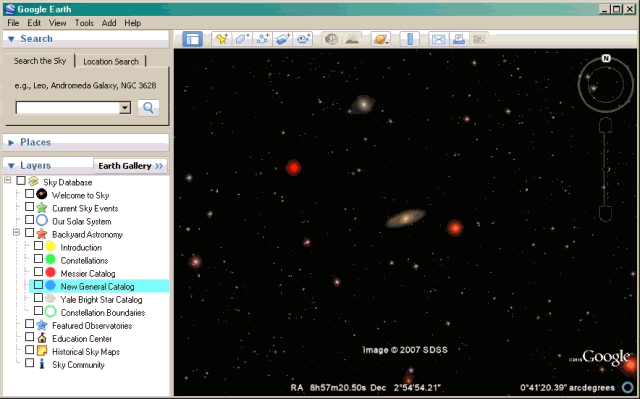
In the layers panel (left side) under Backyard Astronomy, you can use the three catalogs to identify a great many objects. In the above example I used the New General Catalog to identify the galaxy in the center as NGC 2713. The pop-up info balloon will take you to more information on the web. The same can be done with the Messier and Yale Bright Star Catalogs.
Note: it is important to realize that there are billions of stars and galaxies and a great many of them have not been catalogued. If an object cannot be identified with the above method (and many can't) there are other ways to search for an identity. I will add a tutorial about that later. But even if you find an object that has no name or number, it doesn't mean you've made a "discovery". It most likely means there are a million just like it and nobody bothered to name it or study it.
Using Layers To Tour The Universe
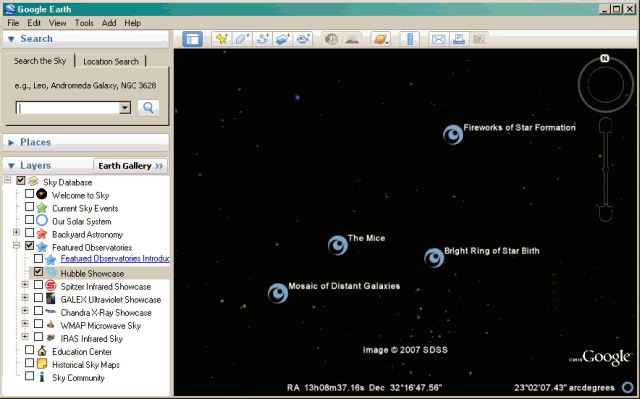
This, I think, is one of the coolest features in Sky. I'll show you how to fly all over the universe and view the most interesting objects.
In the Layers panel, under Featured Observatories, check the box next to Hubble Showcase. There will now be placemarks all over the sky. You can click on any one of them to get started. Now comes the fun part......
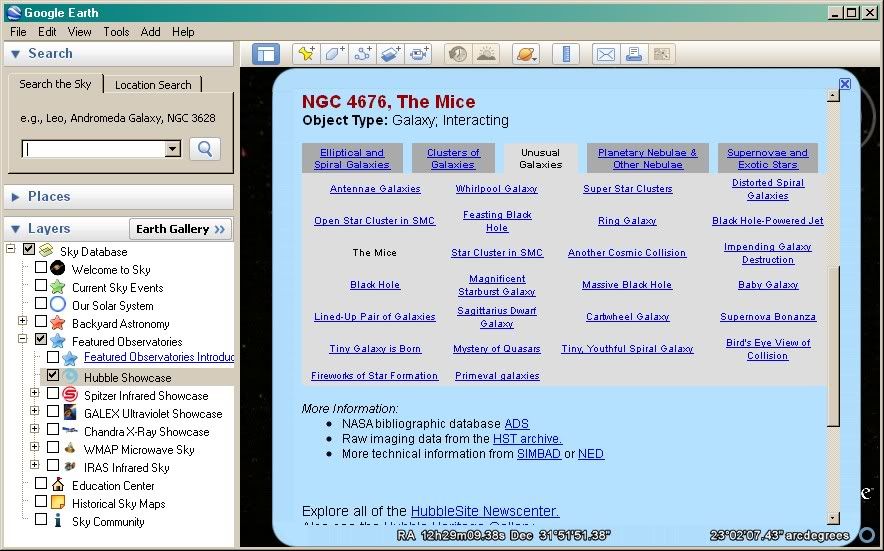
If you scroll down in the placemark balloon, you will see the panel with five categories (shown above). My favorites are Unusual Galaxies and Planetary Nebulae. Click on the tab for the category and it will fly you to the first object in that category. Then read about that object and scroll down and click on the next unusual galaxy and it will fly you there... and so on and so on. Using this method you will see the most beautiful objects in the universe.
UFO's, Space Worms, and Weird Stuff
If you are looking for UFO's in Google Sky I have some bad news: there aren't any. Sorry.
How can I be so sure? Let's say, for the sake of argument, that UFO's really exist, they are visiting our planet and flying all over the universe.
You still won't see them in Google Sky. The telescopes in observatories are designed to capture light sources millions of light years away. They don't do well with light sources nearby.
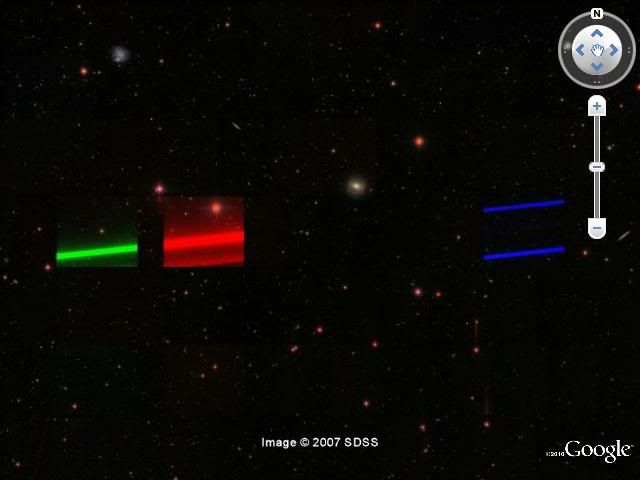
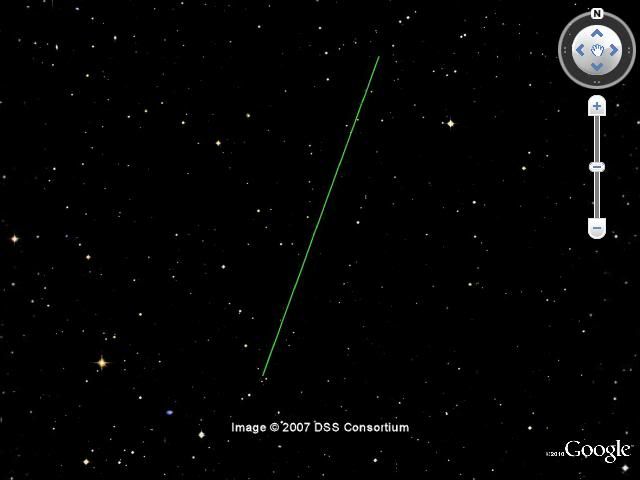
The green, red, and blue streaks in the SDSS image above were caused by a commercial jet flying over New Mexico, captured by the green, red, and blue filters of the telescope at the Apache Point Observatory. The green line in the DSS image might be a meteor, a satellite, an airplane, the International Space Station..... or a UFO.
The point is that a UFO and an airplane would look exactly the same: just a line across the image. Any craft in outer space simply would not show up! The smallest visible object in outer space is a star. Stars are pretty big. wink
Space worms? Believe it or not there has been more than one user claiming to have found one. How it exists in a vacuum without food or water or anything to breathe while being bombarded with deadly radiation was not explained. laugh
I think it was hair or lint on the photographic plate used during the image processing.
There are thousands of weird looking data errors in Google Sky. Please please please read Markopolo's Sky Data Problems Compendium before posting weird things you may find. They are most likely explained there, as well as having been discussed in the forums far too many times.
The universe has some fascinating things to view and learn about. I hope this tutorial has helped you to discover the beauty for yourself.
Note: I originally created and posted this tutorial on the old GEC on 9/3/2011. The original thread is here.
- Identify stars, galaxies, and nebulae
- Find the most interesting objects and learn about them
- Identify UFO's, space worms, and weird stuff
Identifying Objects
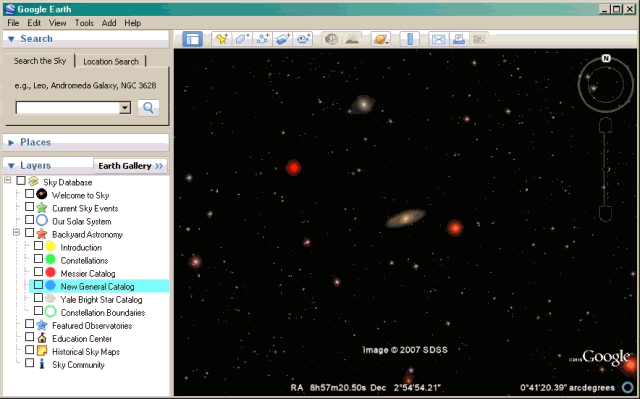
In the layers panel (left side) under Backyard Astronomy, you can use the three catalogs to identify a great many objects. In the above example I used the New General Catalog to identify the galaxy in the center as NGC 2713. The pop-up info balloon will take you to more information on the web. The same can be done with the Messier and Yale Bright Star Catalogs.
Note: it is important to realize that there are billions of stars and galaxies and a great many of them have not been catalogued. If an object cannot be identified with the above method (and many can't) there are other ways to search for an identity. I will add a tutorial about that later. But even if you find an object that has no name or number, it doesn't mean you've made a "discovery". It most likely means there are a million just like it and nobody bothered to name it or study it.
Using Layers To Tour The Universe
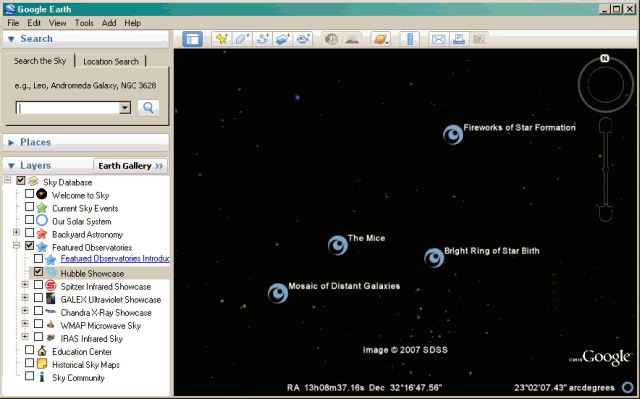
This, I think, is one of the coolest features in Sky. I'll show you how to fly all over the universe and view the most interesting objects.
In the Layers panel, under Featured Observatories, check the box next to Hubble Showcase. There will now be placemarks all over the sky. You can click on any one of them to get started. Now comes the fun part......
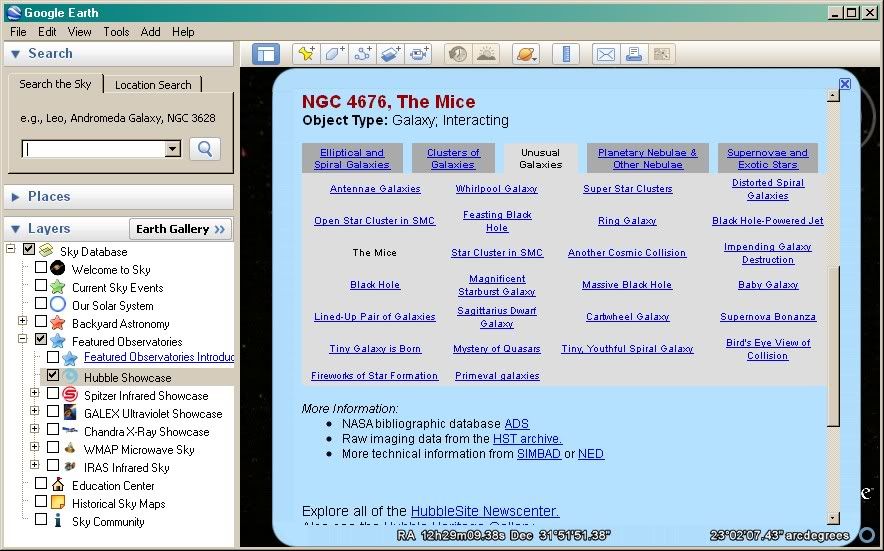
If you scroll down in the placemark balloon, you will see the panel with five categories (shown above). My favorites are Unusual Galaxies and Planetary Nebulae. Click on the tab for the category and it will fly you to the first object in that category. Then read about that object and scroll down and click on the next unusual galaxy and it will fly you there... and so on and so on. Using this method you will see the most beautiful objects in the universe.
UFO's, Space Worms, and Weird Stuff
If you are looking for UFO's in Google Sky I have some bad news: there aren't any. Sorry.
How can I be so sure? Let's say, for the sake of argument, that UFO's really exist, they are visiting our planet and flying all over the universe.
You still won't see them in Google Sky. The telescopes in observatories are designed to capture light sources millions of light years away. They don't do well with light sources nearby.
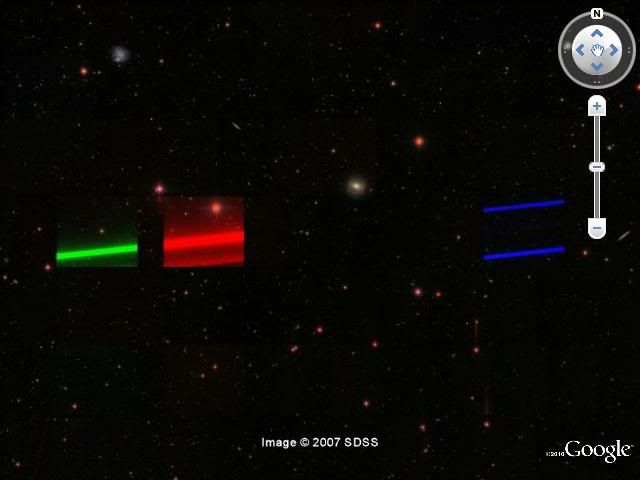
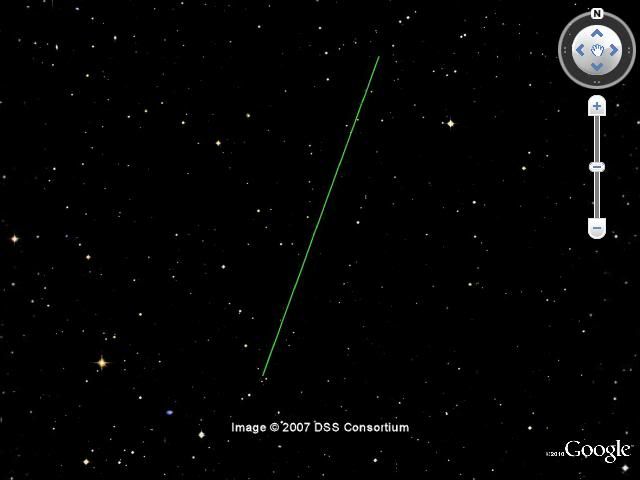
The green, red, and blue streaks in the SDSS image above were caused by a commercial jet flying over New Mexico, captured by the green, red, and blue filters of the telescope at the Apache Point Observatory. The green line in the DSS image might be a meteor, a satellite, an airplane, the International Space Station..... or a UFO.
The point is that a UFO and an airplane would look exactly the same: just a line across the image. Any craft in outer space simply would not show up! The smallest visible object in outer space is a star. Stars are pretty big. wink
Space worms? Believe it or not there has been more than one user claiming to have found one. How it exists in a vacuum without food or water or anything to breathe while being bombarded with deadly radiation was not explained. laugh
I think it was hair or lint on the photographic plate used during the image processing.
There are thousands of weird looking data errors in Google Sky. Please please please read Markopolo's Sky Data Problems Compendium before posting weird things you may find. They are most likely explained there, as well as having been discussed in the forums far too many times.
The universe has some fascinating things to view and learn about. I hope this tutorial has helped you to discover the beauty for yourself.
Note: I originally created and posted this tutorial on the old GEC on 9/3/2011. The original thread is here.

